Yes, you can change your password by logging into Plesk, navigating to the 'Account' section, and selecting the option to change your password.
To change your password:
-
Click the Change Password link in the navigation pane.
-
Enter your old and new passwords.
-
Click OK.
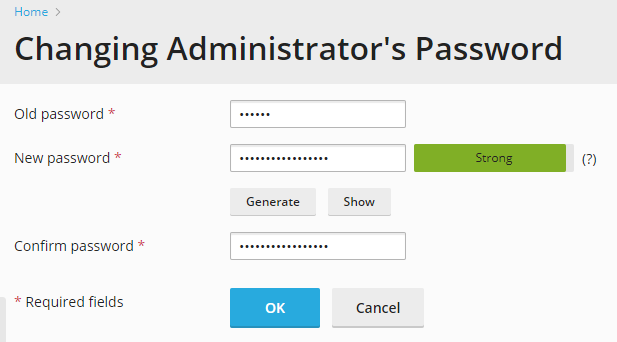
https://docs.plesk.com/en-US/obsidian/quick-start-guide/getting-started-with-plesk.74372/

