If you are a web hosting customer, it is likely that the password you use to log in to Plesk was set up for you by your hosting provider. To change it, hover your mouse pointer over your user name located at the top of the page and click Edit Profile.
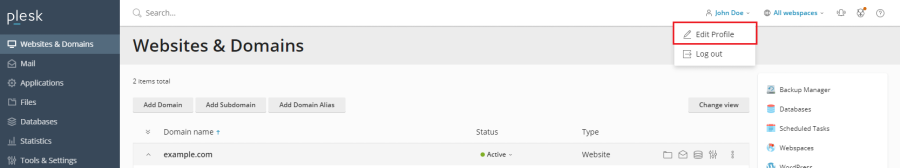
Now that we have performed all the desired tasks, it is time to log out of Plesk. Hover your mouse pointer over your user name located at the top of the page and click Log out.
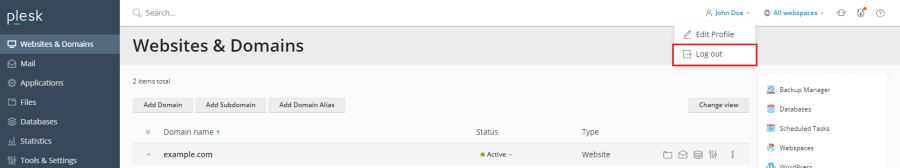
This concludes our tutorial. We hope it was useful, and encourage you to further explore Plesk and learn all the other ways it can make managing your web hosting account easier. The following resources will be helpful:
- The Plesk Functionality Explained section of this guide complements the tutorial by expanding on the topics it covered.
- The Plesk Customer’s Guide contains complete information about all the Plesk functionality available to web hosting customers.
- The Plesk Administrator’s Guide contains complete information about all the Plesk functionality available to the server administrator.

