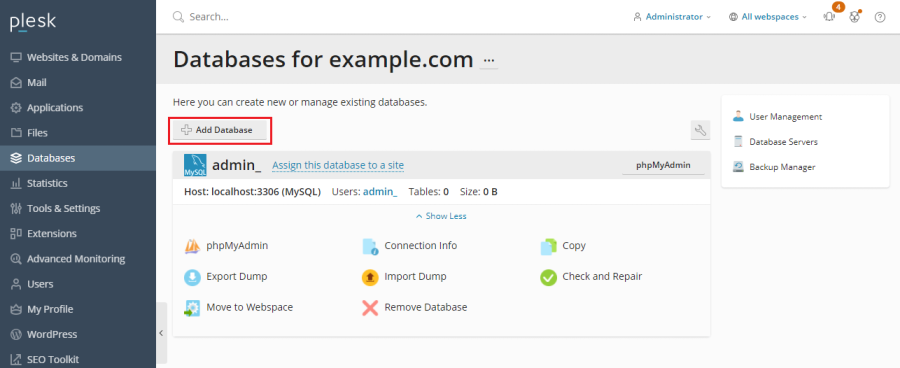Databases are relational structures used for storing data. Databases are indispensable in modern web hosting, and most of the popular CMSs require a database to operate. Plesk supports MySQL, MSSQL and PostgreSQL database servers, and enables you to add, remove and access databases, as well as manage database users.
If your website does not require a database, proceed to the next step to learn how to create a mail account in Plesk.
To create a database and a database user:
Go to Databases > Add Database.